Fancy punctuation
I begin with a punctuation comic. It’s from a web comic I like, Of the Fittest.
Most of the punctuation marks we normally use are on the keyboard. Sometimes, though you can class up your writing with some punctuation that’s a little harder to enter than striking a single key. The American Standard Code for Information Interchange has defined “numbers” for many characters that are not on your keyboard, but are used in writing, such as accented letters and math symbols. Here are a few that (in my opinion) are worth learning.
Many word processing programs and utilities attempt to make it easy to enter special characters by defining special keystroke combinations or letting you pick them from a chart. On a Windows computer, however, you can enter the ASCII codes for any character (even the ones on the keyboard) directly from the keyboard, no matter what software you happen to be using. (I have found a few programs with limited editing capabilities that don’t accept these codes. One that comes to mind is Pidgin, an otherwise excellent instant messaging program.)
Here’s how it works: Hold down the Alt key while you type the four-digit code number on the numeric keypad. If you use a laptop that doesn’t have a separate numeric keypad, look for the key that changes some of the keys on the right side of the keyboard into numeric keypad keys. Mac computers don’t seem to be able to do all the special characters (for example, the times sign), but you can get most of them with the Option key and certain letter keys. Here’s a chart, one among many on the internet.
Dashes
Alt-0151 is the code for the M-dash. Use this to make a break in your thought, such as an interruption. A pair of them can be used like parentheses when the parenthetical remark is more important than a mere aside; you want to emphasize the remark. Here’s an excellent example from Carl Sagan’s book, The Dragons of Eden:
The advances we have made in the last few million years cannot therefore be explained by the ratio of brain to body mass, but rather by increasing total brain mass, improved specialization of new function and complexity within the brain, and—especially—extrasomatic learning.
Use the slightly shorter N-dash (Alt-0150) to show a range of the “from…to” variety.
Store hours: 7–9
Accents
I think the most common accented letter in English is é, e with an acute accent over it. The code for é is Alt-0233. You know that work history document you use when you’re job hunting? It’s a résumé, not a resume, even though you’re probably wanting to resume your career. Class up your résumé and job applications by getting this word right. Hmm. Would you like me to write a lesson with a few résumé-writing tips? Shoot me an email or comment.
The dieresis is falling into disuse, but if you want to be really classy and write “coöperate,” the ö is Alt-0246. You use it to show that two vowels next to each other are pronounced separately. Sometimes you see a hyphen instead of a dieresis: co-operate.
This isn’t an accent, but since we’re thinking about résumés, if you swing in academic circles, you might call it a curriculum vitæ. The code for æ is Alt-0230. Of course, if you swing in academic circles, you probably already know that, right?
Math
Sometimes you need to write a multiplication expression, perhaps describing the dimensions of a rectangle or piece of lumber. The code is Alt-0215. A two by four is 2×4, not 2×4, or (horror of horrors) 2X4.
Somewhat less often you want the division sign. It’s Alt-0247. Doesn’t 365÷7 look a lot better than 365/7? for one thing, you’re sure it’s not a fraction.
That will do for now. I suggest you make a little chart and attach it next to your monitor. You’ll memorize the ones you use in no time.
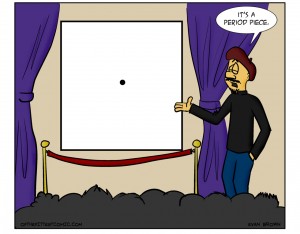

Thanks for the comic shout out! I appreciate it. Keep up the great work on the blog.